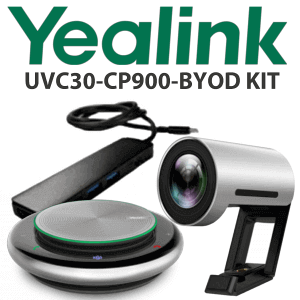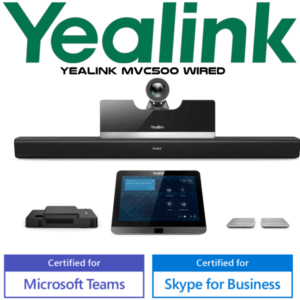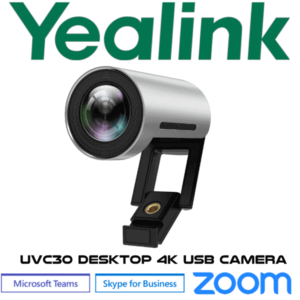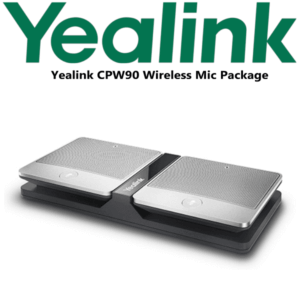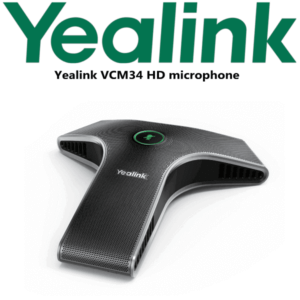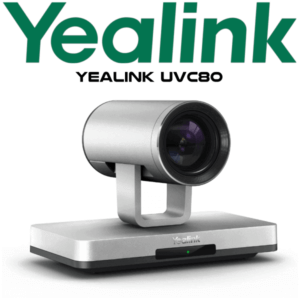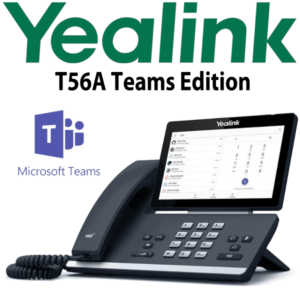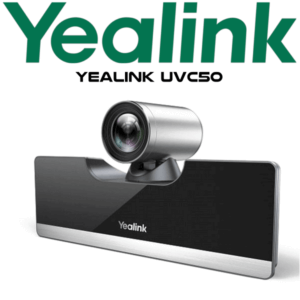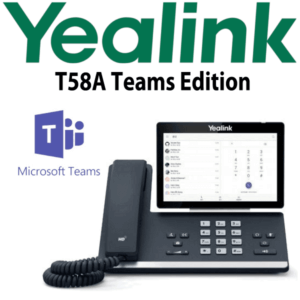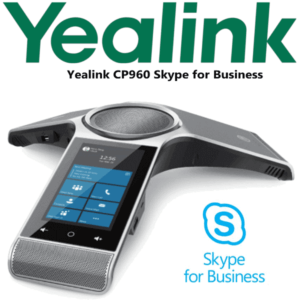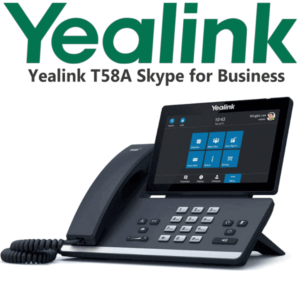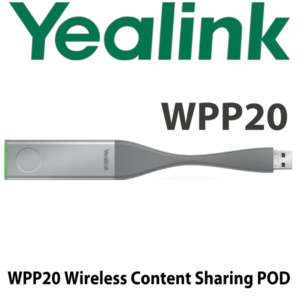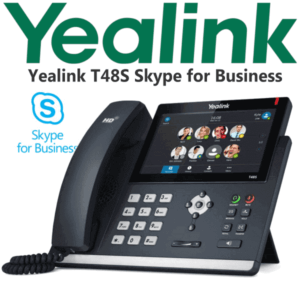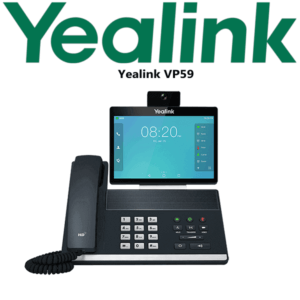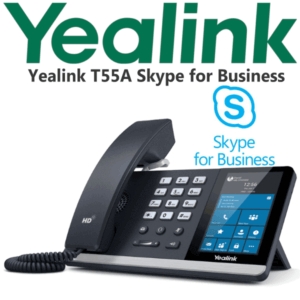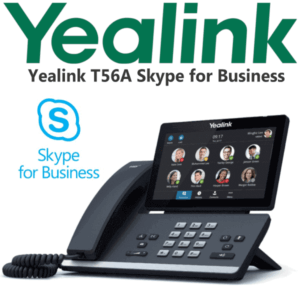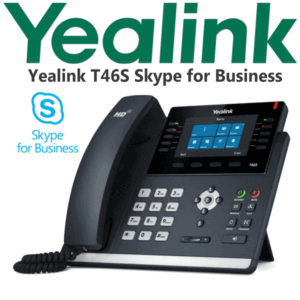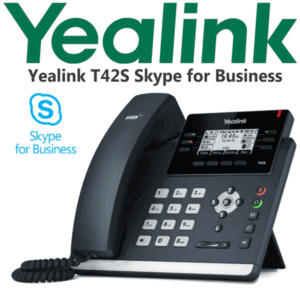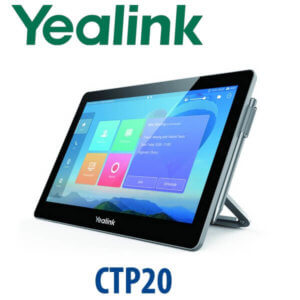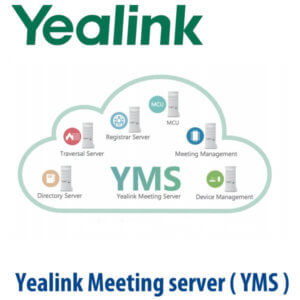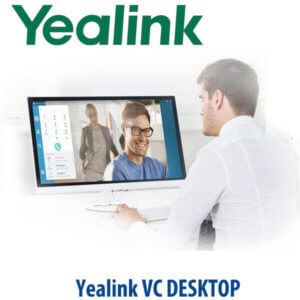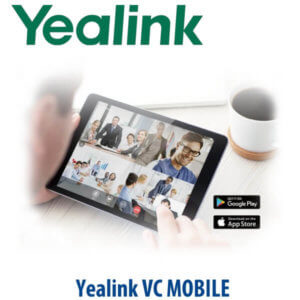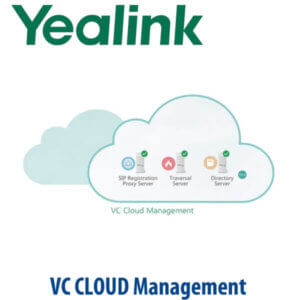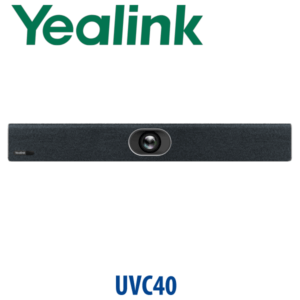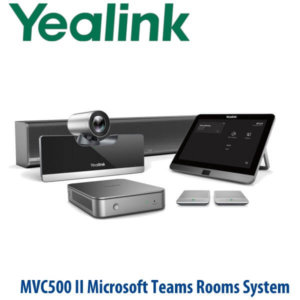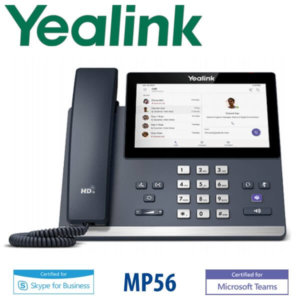Description
Yealink MeetingBar A20 Teams Room Dakar
The Yealink MeetingBar A20 Dakar, an all-in-one video collaboration bar Featuring 20MP camera and 133° super-wide-angle lens, A20 delivers outstanding video quality. Together with the electric lens cap, its AI technologies including Auto Framing and Speaker Tracking and so on, allow users to experience a smarter and safer video conference. With 8 MEMS microphone arrays and Yealink noise proof technology, Yealink MeetingBar A20 Dakar brings excellent audio experience in small rooms even in full-duplex mode and ensures that everyone can be heard as well as seen. Moreover, Yealink MeetingBar A20 Dakar combines computing unit, camera, microphones, speaker, Wi-Fi, and Bluetooth, which provides you with a solution of simple deployment. A20 supports for cloud video platforms like Zoom and Microsoft Teams means no room PC or Mac is required. Yealink A20 Dakar is capable of content sharing and whiteboard that making the meeting more communicative and collaborative. Simple and flexible deployment but powerful features deliver excellent video collaboration performance.

Yealink Meetingbar A20 Teams Room Dakar
Yealink MeetingBar A20 Teams Room Features
Consistent Teams Collaboration with A20
The all-in-one Yealink MeetingBar A20 featuring Snapdragon 845 chipset runs Android 9.0 and built-in Teams, turns your workspaces into an effective Microsoft Teams Room. Users can enjoy the whiteboard collaboration, dual-screen share, wired and wireless content sharing, meeting controls, etc.
HD Full-duplex Audio Experience
With Yealink Noise Proof Technology, acoustic echo cancellation, and dereverberation, the MeetingBar A20 Dakar with built-in 8 MEMS microphone arrays and speaker allows users to enjoy a full-duplex voice experience seamlessly without interruption and to be heard and speak clearly in a meeting.
Keep Everyone Engaged with 20MP AI-powered Camera
The MeetingBar A20 camera is equipped with AI technology, including Auto Framing and Speaker Tracking. With the 133° wide-angle lens and Auto Framing, it can recognize the number of and the position of attendees, framing everyone smoothly in the most appropriate view even in small spaces. The Speaker Tracking technology with a 20MP camera, brings a vivid face-to-face meeting in a high-definition visual.

Yealink Meetingbar A20 Teams Room Senegal
All-in-one Design for Fast Start
Integrating computing unit, camera, microphones, speaker, Bluetooth, Wi-Fi and bracket, A20 takes up less space and minimizing cable clutter. For your easy deployment, it is ready for a video conference by simply plugging in the power adapter and HDMI cable. In addition, the Yealink Device Management ensures an easy management to you.
Yealink MeetingBar A20 Teams Room Specifications
Camera
- 20MP Camera
- 133° field of view
- 8x e-PTZ camera
- Electric privacy shutter
- Intelligence Features- Auto Framing, Speaker Tracking
Audio
- Built-in 8 MEMS microphone array
- Built-in 5W high fidelity speaker
- Yealink Noise Proof Technology
- Full-duplex
- Echo cancellation
Operating System
- Android 9.0
Meeting Features
- Calendar
- One-click join
- Meeting control:
- Add participates
- Hold/Resume
- Camera On/Off
- Mute/Unmute
- Hang up
Package contents:
- MeetingBar A20 endpoint
- 3m Ethernet cable- 2 x 1.8m HDMI cable
- Mounting Bracket and Accessories
- Power adapter
- Quick Start Guide