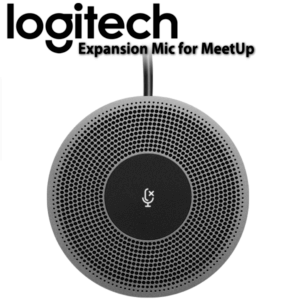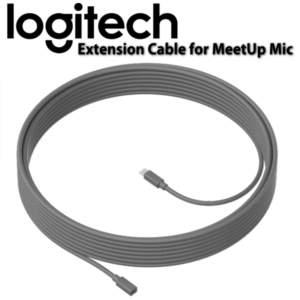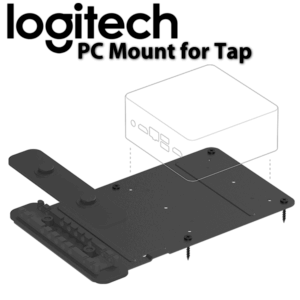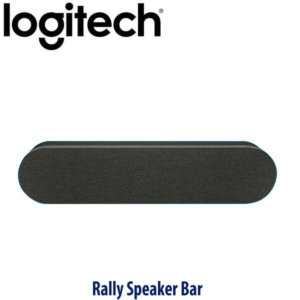Description
Logitech 4K PRO MAGNETIC WEBCAM Dakar
Designed specifically for Apple Pro Display XDR, the Logitech 4K Pro Magnetic Webcam lets you communicate, collaborate, and record in outstanding 4K Ultra HD clarity. Advanced HDR technology ensures crisp picture and vivid color, while RightLight™ 3 technology keeps you looking your best by automatically adjusting to both poor lighting and direct sunlight. The secure magnetic mount attaches effortlessly and holds steady even when tilting up or down. A sleek anodized aluminum finish helps the 4K Pro Magnetic Webcam blend stylishly into any workspace. To enjoy 4K video with the following devices, use the 4K Pro Magnetic Webcam Extension Cable (included in the box) to connect the camera and one of these devices: MacBook Pro 13” (2018 or later) with a Blackmagic Design eGPU or eGPU Pro; MacBook Pro 15″ (2018 or later); MacBook Pro 16″; iMac Pro (2019); Mac Pro (2019).

Logitech 4k Pro Magnetic Webcam For Apple
KEY FEATURES :
-
DESIGNED FOR PRO DISPLAY XDR
Logitech 4K PRO MAGNETIC WEBCAM in Dakar Instantly add communication and collaboration abilities to your desktop with a 4K webcam built for the Pro Display XDR monitor. A secure magnetic mount, fitted to the exact dimensions of Pro Display XDR, holds the webcam steady while in use. Thanks to an anodized aluminum finish, the 4K Pro Magnetic Webcam blends stylishly into modern workspaces while still providing the advanced optics you need.
-
EFFORTLESS MOUNTING
No need to fumble with cumbersome hinges or awkward mounts. A powerful magnetic mount quickly and firmly secures the 4K Pro Magnetic Webcam to the top of Pro Display XDR1. The magnetic hold is strong enough to keep the webcam steady, even when adjusting up or down.
-
CAPTURE DETAILS IN 4K ULTRA HD
Logitech 4K PRO MAGNETIC WEBCAM allows Stream crystal-clear video with superb resolution, color, and detail. The 4K Pro Magnetic Webcam delivers 4K Ultra HD 2 at 30 fps for outstanding clarity, smoothness, and detail.
-
CRAFTED WITH PRECISION
Logitech obsessed with delivering the best experiences possible. Logitech design and manufacture our own optics, testing along the way to ensure each component meets our exacting Swiss standards. The result is a high- quality webcam worthy of Pro Display XDR.
-
LOOK GREAT IN ANY LIGHT
Use in any lighting condition and always look your best. Whether in low light or direct sunshine, the 4K Pro Magnetic Webcam with RightLight and high dynamic range (HDR) technology adjusts to highlight the most important subject: you.
-

Logitech 4k Pro Webcam For Apple
WORKS WITH YOUR FAVORITE VIDEO CONFERENCING APPS
Connect and collaborate with ease. 4K Pro Magnetic Webcam works with leading video conferencing apps, including: FaceTime®, Zoom, Skype®, and more.
-
CUSTOMIZE YOUR EXPERIENCE
Need to tweak color or picture? You can customize your 4K Pro Magnetic Webcam with the Logitech Camera Settings app for Mac®. Adjust brightness, color intensity and contrast, as well as access zoom and image controls.
-
USE IN PORTRAIT MODE
The magnetic foot is strong enough to keep 4K Pro Magnetic Webcam attached to Pro Display XDR when the display is rotated into portrait mode. The screen image will automatically rotate so you can keep the conversation going uninterrupted.
-
EXTENSION CABLE
To enjoy 4K video, the following devices require direct connection between webcam and device, using the 4K Pro Magnetic Webcam Extension Cable (included in the box)
What’s in the Box :
- Webcam
- 0.3m USB-C to USB-C cable
- 2m USB-C to USB-C cable
- User documentation