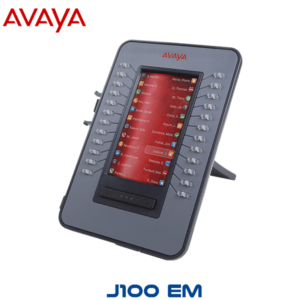Description
Avaya Vantage K155 Dakar
The Avaya Vantage K155 Dakar is a third Generation UC device that is designed for users that prefer a traditional dial-pad & functional keys. The Avaya Vantage K155 is ideal for users within larger enterprises using Avaya Aura® as well as for smaller businesses that use Avaya’s IP Office™ platform. The Avaya Vantage K155 contains amazing features that deliver a unique user experience. It comes with an integrated camera, optional/ detachable cradle with cordless/corded handset or skips the headset and use the hands-free option. The Avaya K155 can be wall-mounted or just placed on a desk, and has a small footprint on the desktop.
Avaya VantageTM K155 supports the Avaya Equinox application that provides the Avaya feature-rich client, with one click to dial engagement in a point to point or video conference. The Avaya Equinox® experience on Vantage K155 is tailored to the 5″ user interface. Customers can also use Avaya VantageTM Connect client, a simple app designed for audio and video calling. It delivers an easy-to-use, full-featured voice communications experience and is supported on Avaya Aura®, Avaya IP Office™, and Open SIP Broadsoft communication systems.
Avaya Vantage K 155 Dakar Features.
- Contemporary, Cool Form Factor
- The innovative Avaya Vantage K155 is a cool, modular device with possibilities to have various form factors. It comes with an integrated camera, optional/detachable cradle with cordless/corded handset—giving you the flexibility to choose a corded, cordless handset or skip one if you like. Avaya Vantage K155 can run available Android applications and has the standard Android Back, Home and Overview button controls as part of the keypad buttons in order to make full use of the 5-inch capacitive touchscreen available. It is simple and easy to deploy—could be wall-mount or just placed on a desk, and has a small footprint on the desktop. Avaya VantageTM K155 Multimedia Devices Avaya VantageTM K155 is built to provide acoustic excellence and performance in a single dedicated device. Engineered for audio and video communications, it is always on, in-reach, and ready. It embodies enterprise-quality audio, making it an excellent communications device for audio and video calling, and application integration.
- Highly Customizable
- Avaya VantageTM K155 is an expression of the next generation of dedicated engagement devices that mesh brilliantly with today’s mobile workflows. It is highly customizable and empowers the users with Avaya BreezeTM Client SDK, a software development kit to embed communications features into workflow-based business applications. Avaya VantageTM K155 supports the Avaya IXTM Workplace application that provides the Avaya feature-rich client, with one click to dial engagement in a point to point or video conference. The Avaya IXTM Workplace experience on Vantage K155 is tailored to the 5″ landscape-oriented user interface. Customers can also use Avaya VantageTM Connect client, an app designed for audio and video calling. It delivers an easy-to-use, full-featured voice communications experience and is supported on Avaya Aura®, Avaya IP Office™, and Open SIP Broadsoft communication systems / Avaya Approved Third Party Platforms.
- Other Benefits
- Simplified Customization and Integrations for Developers through Avaya BreezeTM SDKs and APIs, Snap-ins and easily customize for unique and various user tasks.
- Provides Natural Engagement: In sync with the present-day multi-channel communication needs, eliminating the need to own multiple devices that give rise to communications silos.
- Ease of Use: Provides a simplified user interface on touch screen displays and provides the option to have a full keypad for users that prefer it.
Avaya Vantage K 155 Specifications.
- Hardware
- Display
- Capacitive 5-Inch touch screen
- Resolution: 720×1280 px
- 4-bits color depth
- Display
- Audio
- Wideband audio available on all transducers, handset, headset, and handsfree
- Supported codecs:
- G.722
- G.711
- G.729
- G.726
- H.264
- Opus
- Headset support
- RJ9
- 3.5 mm
- Bluetooth
- USB
- Buttons & Status Indicators
- Physical keys:
- Android keys
- Headset
- Speaker
- Audio mute
- Video mute
- Keypad with the standard keys 0-9, *, #
- Message Waiting indicator
- Connectors / Ports
- 1X Power adaptor connector
- 1X RJ9 analog headset port
- 1X 3.5 mm audio jack socket
- 1X USB Type-A port
- Up to 100 mA if using PoE 802.3af.
- Up to 500 mA if using PoE802.3at.
- 1X Handset cradle connector Physical Security
- Kensington security slot Stand
- Stand for smooth positioning
- Internal Storage
- 16 GB flash memory
- Memory
- 2 GB of RAM
- Operating System
- AndroidTM 8.1
- Power
- Power over Ethernet EEE 802.3af (Class 3) or 802.3at (Class 4)
- For customers requiring AC power, an Avaya global power adapter must be used together with a standard country-specific power cord, sold separately , Dedicated 48V AC power supply. Use Delta Electronics Inc. model ADP-30HR B, output 48Vdc, 0.66A
- Connectivity
- Ethernet Dual Port RJ45 connected
- Ethernet Wi-Fi & Bluetooth
- Available via an optional orderable module providing both Wi-Fi and Bluetooth capabilties
- Wireless access point mode
- 5GHz Wireless 802.11a/b/g/n/ac
- Hotspot
- Bluetooth 4.2 supporting High Speed (HS), Low Energy (LE), and Enhanced Data Rate (EDR) functionality
- Network Protocols
- SIP1
- DHCP
- DNS
- LLDP (for Ethernet Interface only)
- TCP
- TLS
- HTTP / HTTPS
- RTCP / SRTCP1
- RTP / SRTP
- SNTP
- 802.1x
- VLAN (for Ethernet Interface only)
- DSCP Layer 3 QoS
- Software and Applications
- Platform Support
- SIP protocol support on Avaya Aura® Platform-Avaya Aura® 6.3-8.0
- Avaya IP OfficeTM SupportRelease 11.0 (On Premise, Private Cloud, Public Cloud deployments)
- Avaya Approved Third Party Platforms
- Languages
- Brazilian Portuguese, English, French, German, Italian, Japanese, Korean, Latin Spanish, Russian, Chinese, Traditional Chinese
- User Interface
- Avaya Vantage™ Connect
- Avaya IXTM Workplace
- Avaya VantageTM Connect
- Expansion Module
- Conferencing
- Avaya IXTM Workplace client support on K155 for Avaya Aura Additional Features & Applications
- Applications made with the Avaya Breeze™ Client SDK
- End-users can install third-party applications from the Android application store. The system administrator can restrict installation of certain applications using a configuration file
- Applications can also be installed on the devices via the “push” installation from the file server in the deployment environment Downloadable ringtones Downloadable wallpapers
- BYOD Experience
- Synching mobile contacts and call history over Bluetooth
- Avaya Smart Lock
- Quick-Lock feature in Kiosk mode
- IPv6 support
- FIPS support