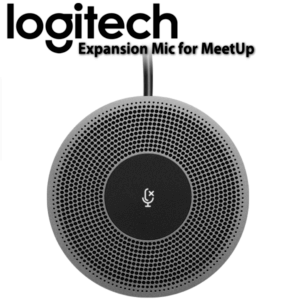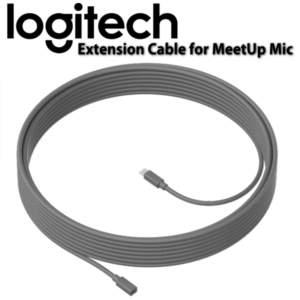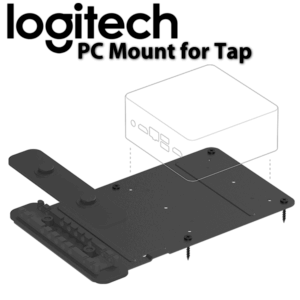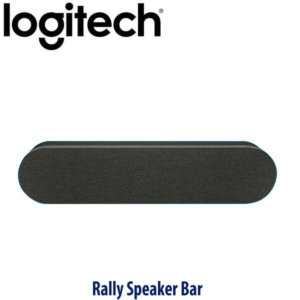Description
LOGITECH ROOMMATE FEATURES
SIMPLE TO MANAGE
With your preferred dashboard such as Zoom Dashboard, Microsoft Teams Admin Center, and Logitech Sync, you can monitor and manage RoomMate together with the conference camera, touch controller, and other meeting room devices.

Logitech Roommate Senegal
FLEXIBLE, NEAT AND SECURE
Mount Logitech RoomMate out of sight and out of harm’s way while locking down cables to keep connections tight. The optional mount supports discreet installation and cable retention behind displays, inside cabinets, and under tables.
POWER WITH CONNECTIONS
In a sleek, low-profile form factor, Logitech RoomMate Dakar delivers all the power you need for HD video conferencing in rooms with one or two displays.
SIMPLY DEDICATED
With computing power and video conferencing software together in a dedicated appliance, RoomMate makes it easy to deploy Zoom Rooms Appliances, Microsoft Teams Rooms on Android, and others with Logitech conference cams like Rally Plus.
LOGITECH ROOMMATE SPECIFICATIONS
General
- Appliance mode: Supports compatible video conferencing software, including Zoom Rooms Appliances, Microsoft Teams Rooms on Android and additional video conferencing platforms
- Compatible devices: Logitech MeetUp, Rally Camera, Rally System, Rally Plus System
Dimensions
- Height: 34.5 mm
- Width: 161 mm
- Depth: 211 mm
Interfaces
- HDMI Out: 2
- HDMI In: 1
- USB 3.0: 3x Type A
- Network: 10/100/1G Ethernet
- WiFi: 802.11a/b/g/n/ac (MIMO)
Power & Cables
- Power supply: Auto-sensing
- Operating Voltage/Power: 100-240V, 19V, 4.74A
- Power Supply Dimensions: 127 mm x 51 mm x 30 mm
- DC Cable: 1.5 m
- AC Cable: 1 m
Environmental
- Operating Temperature: 0 to 40°C
- Storage Temperature: -40 to 70°C
- Humidity: 10 to 95%
Security
- Full Disk Encryption: AES-128
- Data Encryption: Symmetric Keys, PKI
- Device Identity: Protected by device attestation
- Device Access: Authenticated using API
- Key Protection: Arm TrustZone, RPMP
- Device Security: Kensington Lock
PACKAGE CONTENTS
- Logitech RoomMate
- Power supply
- AC cable
- VESA bracket
- Remote control
- User documentation